I really enjoy listening to music while working on my Macbook using a bluetooth headset or speakers. However, as I am switching quite often between BT devices, sometimes the audio playing no longer works and I had to restart to get sound over bluetooth again. Today I found out how get it working again without restarting.
To fix the issue I had to kill the processes bluetoothaudiod and coreaudiod, which can be done very quickly from the command line:
sudo killall -9 bluetoothaudiod coreaudiodThis issue can also easily be fixed using the MacOS Activity Monitor:
- open the Activity Monitor application
- make sure that all processes are shown (in the “View” menu select “All Processes”
- filter the list of processes on “audiod”
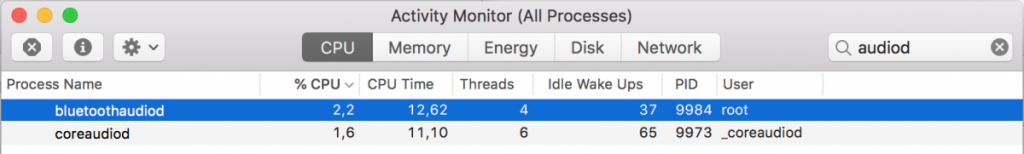
- select the process “bluetoothaudiod” and click on the grey cross icon on the top left of the window. When asked, confirm you want to kill the process
- select the process “coreaudiod” and click on the grey cross icon on the top left of the window. When asked, confirm you want to kill the process
After performing either procedure your bluetooth audio devices can now reconnect and your audio should work again.


