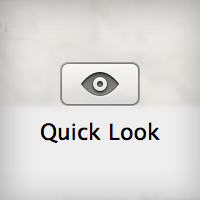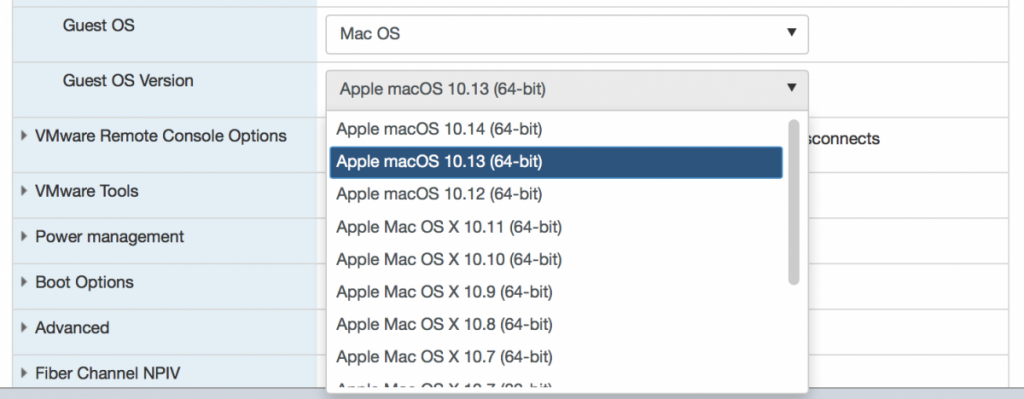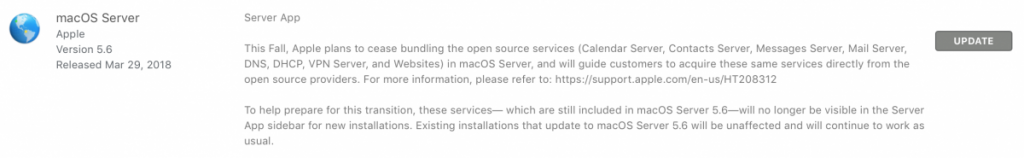I still have a few old web-managed devices of which the web UI does not work (correctly) with modern browser versions. It found out that they worked fine with Firefox 17.0.9esr (yes I know that is really old) and for quite a while I kept an outdated VM available to manage them. Since the OS that runs on now also is way beyond EOL I worked out a way to use older versions of the FireFox browser (as they keep a great archive of their historic versions).
Yes, one shouldn’t use obsolete browser versions as it is not safe for normal browsing, but to access a web interface of an internal device (that otherwise can’t be managed) should be safe enough as long as one doesn’t visit other sites. In this post I will describe how I set this up and also how I ensured that the browser would not conflict with a regular installation of the Firefox Browser
Continue reading “Manage devices with legacy Firefox versions on MacOS”