I recently decided to replace my outdated Synology DS 1010+ NAS (in service 24×7 for over 8 years without major issues) with a new DS 1618+ NAS. Of course the new NAS is a lot faster, has an additional drive bay but to me most important was to replace the hardware and benefit from the newer version of DSM (Synology’s NAS software platform). However, this post is not about my new NAS (there are sufficient other sites describing / testing / comparing these devices).
Of course, now that I am integrating everything with FreeIPA (replacing my MacOS OpenDirectory setup) I also needed the Synology NAS to be fully integrated with FreeIPA. Jack Henschel’s excellent post that gave me some clue’s but wasn’t quite clear in how things worked and what was really needed. The article itself was clear in the steps to take but not everything worked for me immediately so I had to find out why and how to fix that and document that in this post.
Synology DSM is a pretty open and user-friendly platform and works great when integrating with ‘standard’ things, i.e. with other Synology devices, Windows Active Directory or standard LDAP directories. However, since FreeIPA is also still in development and takes a slightly different approach here and there, the integration was a little more complex than simply setting up a host and service in FreeIPA to access the LDAP directory. Unfortunately the FreeIP documentation wasn’t very helpful either so this required some experimenting. In the end I integrated DSM 6.2 with FreeIPA though this was not trivial and required some setup and changes to the FreeIPA setup.
Background
Before getting into the details of how to set things up let me share the FreeIPA-specific quirks I noticed / observed when getting this working. Feel free to skip this if you’re only interested in getting things working for you setup.
- FreeIPA is capable of integrating with Microsoft Active Directory and build up a domain trust, but (at least at this moment) does not support being an Active Directory domain controller. Documentation and presentations on this topic only cover setting up a domain trust and one of the developers stated that their “eventual goal is to allow IPA-hosted identities to be used to login to Windows machines joined to Samba AD“.
- To support the domain trusts, FreeIPA includes a number of plugins for this in its LDAP server. I have not been able to uncover much documentation on that but looking at the source of those plugins there is magic happening based in the backend on objects having certain objectclasses/attributes.
- As per various documents on how to integrate FreeRadius and FreeIPA for MS-CHAPv2 authentication (which uses the NTLM (RC4) password hash, running the script
freeipa-adtrust-installwill make the necessary modifications to expose theipaNTHashattribute to LDAP for authorized user. This is also required to have samba clients authenticate with NTLM. - Other Samba clients (e.g. Synology DSM) rely on the user object having the
sambaNTPasswordattribute to be able to access SMB shares. Unfortunately the FreeIPA team has decided to use another attribute for this (ipaNTHash) but a bit of digging in the schema files uncovered that FreeIPA does have the Samba schema present. I found that if a user has the objectclasssambaSAMAccount, FreeIPA would also populate thesambaNTPasswordattribute with a usuable hash for NTLM authentication when a user password is changed. Some clients (e.g. Synology DSM) also require thesambaPwdLastSetattribute for password expiry, which is then also available. - No all required attributes required for a user object to become a
sambaSAMAccountobject are populated automatically, some will have to be set manually. Fortunately this is a one-time change for each new account but a but tricky as some are dynamic (i.e. user-dependent). I got things working with the following mapping:sambaSID: value of user object’sipaNTSecurityIdentifiersambaAcctFlags: hardcoded:[U ]sambaDomainName: set to the Kerberos Realm
- For users to have the new password attributes, it is required to change their password after the the necessary setup has been done. (i.e. the
ipaNTHashandsambaNTPasswordattributes won’t appear magically after configuration but do require a password change). - For users to be able to change their password including the
ipaNTHashandsambaNTPasswordattributes they must be granted access to set these attributes.
With this information we’re able to integrate Synology DSM with FreeIPA.
Configuration
Some of the actions below require multiple steps and some are needed more often, therefore I have created scripts to perform them that are used in the steps below. Please download these scripts from my GitLab repository.
Enable AD Domain support
The first step is to enable Active Directory trust support (which also ensures the Samba LDAP schema becomes available and the necessary LDAP server plugins are enabled). Activate this on your FreeIPA server by running:
sudo ipa-adtrust-install --add-sidThe --add-sid parameter tiggers generation of a SID for each existing user and is required if you want existing users to be converted, which is probably what you want.
Please note: due to a bug in the script it will fail the SID generation if you have users in stage, remove these before running this command!.
Modify Self-Service rights
For users to be able to change the NTLM password hash while changing their own password the following command must be run to make the necessary LDAP attributes available for this:
ipa selfservice-mod --attrs=ipaNTHash \
--attrs=userpassword \
--attrs=krbprincipalkey \
--attrs=sambalmpassword \
--attrs=sambantpassword \
"Self can write own password"Make users a sambaSAMAccount
For users to have the necessary attributes to login to Synology DSM (and for FreeIPA to maintain some of them) they must have the sambaSAMAccount objectclass. This class has a number of mandatory attributes, one of them to be copied from an existing attribute) so I created the script freeipa-samba-user.sh (available from my GitLab repository) to handle this as this change will also have to be performed later for any new user. This script will only convert users that do not have the sambaSAMAccount objectclass and accepts a list of users to convert (use * for all users except admin). So to convert all existing users (except admin) use:
./freeipa-samba-user.sh \*(the backslash above is needed to avoid shell expansion of the *). In case you do need the admin user (not useful for Synology DSM but may be needed in other cases) run:
./freeipa-samba-user.sh adminPlease note: Since each user needs to be converted, this command should either be run manually after creating a user (simply re-run with parameter \*) or can be run from cron when needed.
Create LDAP Service Account
To access the FreeIPA LDAP database, the Synology DSM NAS needs a service account with a password. Although it is quite straightforward to setup a host and service account in FreeIPA, giving it a simple password that allows it to do a simple bind (without requiring Kerberos) requires a direct change to the LDAP database. As this is needed more often and for other integrations, the script freeipa-service-password.sh was written that expects a hostname and service(s) as parameter and:
- creates the host in FreeIPA (if it does not exists). When a new host is created, it also scans and add the SSH keys for that host to the host record so that this is store in FreeIPA
- Creates each service under the host in FreeIPA (if it does not exists).
- Resets each service’s LDAP password to a long generated random password (always)
As it always sets the password this script can be used for initial setup as well as to reset the service password. To setup the required service account run run it like:
./freeipa-service-password.sh <hostname> <service>(replacing <hostname> with DNS name of your NAS and <service> with ldap) When it is done the script prints the service’s bind DN and generated password (needed later to setup the connection from the NAS).
Grant Service Account access to NTLM Password
Samba on the NAS uses NLTM Password authentication to avoid sending clear-text passwords unprotected over the network (which is simply bad). In order to authenticate using NTLM, the Synology NAS needs access to certain attributes that are (and need to be) protected as they could be used to guess the password (see also Windows passwords: “Dead in Six Hours” – paper from Oslo password hacking conference). To allow a service account access to these attributes in FreeIPA some things need to be setup:
- A permission must exist to grant read access to the necessary attributes
- A privilege must exist so that the permission can be granted
- A role with the privilege must exist so that it can be assigned
- the role must be granted to the service account.
As this is needed for other integrations as well, the script freeipa-service-ntlm.sh was written to set this up, which expects a hostname and service(s) as parameter and should be run as:
./freeipa-service-ntlm.sh <hostname> <service>(replacing <hostname> and <service> with the values used in the previous step). This will ensure the necessary role exists and assign it to the service account so that the NAS can access the necessary attributes to perform NTLM authentication.
Setup Synology DSM
Once the setup on FreeIPA is complete the configuration of the Synology DSM NAS is straightforward. Login to you NAS as admin and open the control panel. In case you don’t see an icon configure Domain/LDAP (as in the picture below) you must enable Advanced Mode by clicking on the link in the top-left corner.
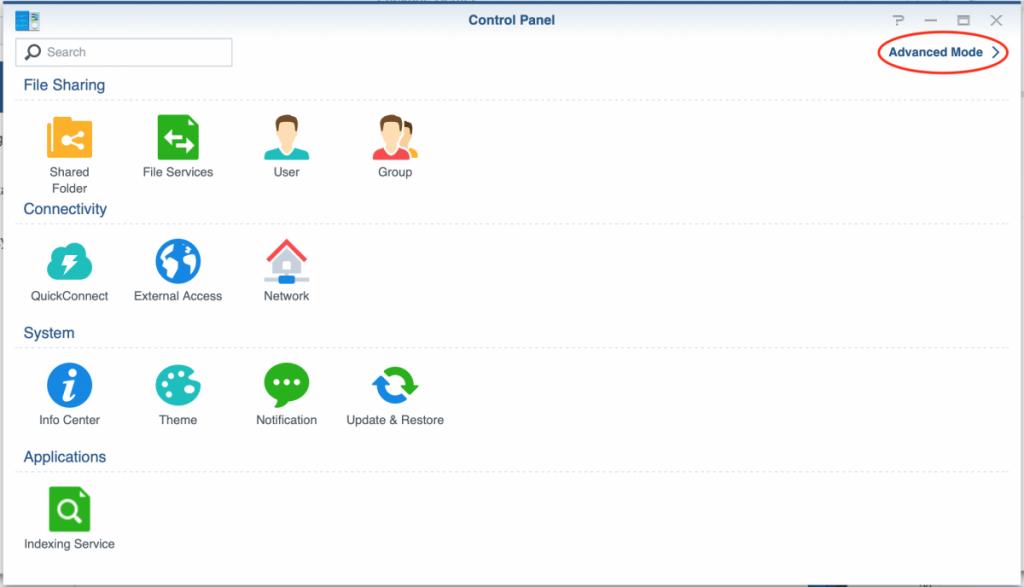
Open the Domain/LDAP configuration screen to configure it.
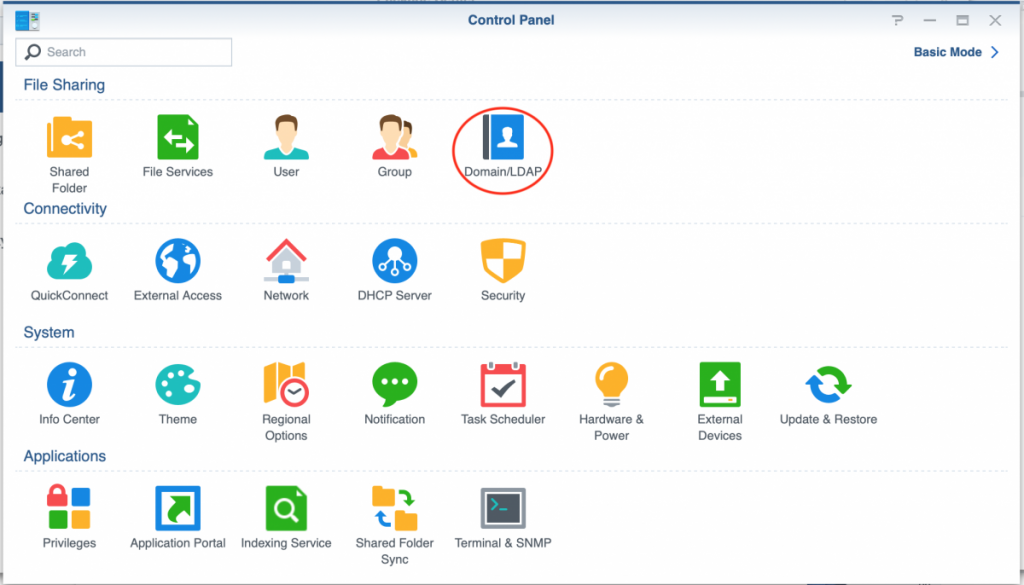
In the screen that follows (below is a screenshot from my working setup with fields emptied hence the Connected in it), go to the LDAP tab. In case you already had a Domain configured you will have to disable that in order to switch to LDAP (they cannot be active both).
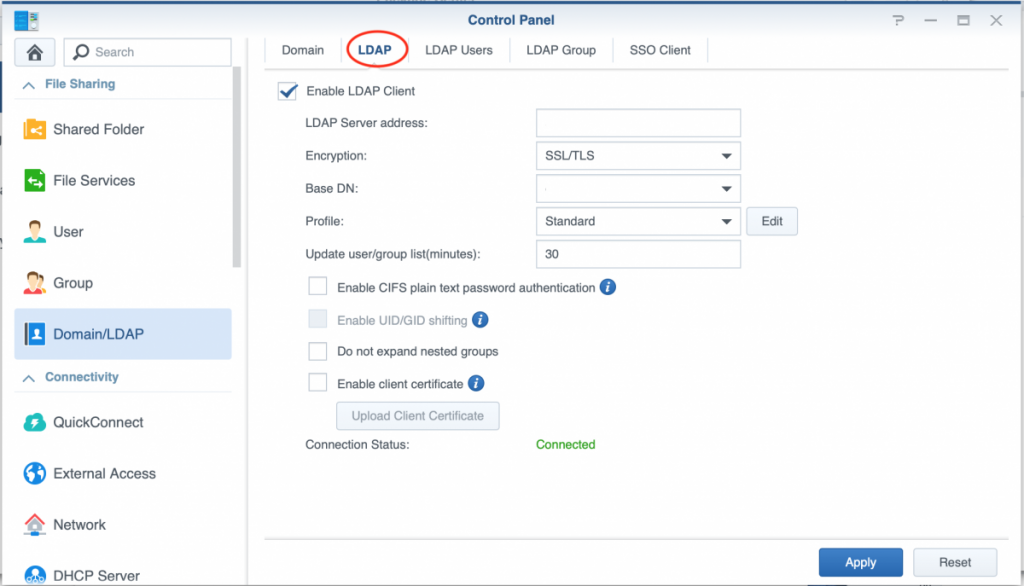
Next Fill in the following details:
- LDAP Server address: the FreeIPA server’s hostname (or IP address)
- Encryption: set to SSL/TLS (works for me, STARTTLS may also work).
- Base DN: the Base DN of your FreeIPA LDAP directory (normally something like dc=mydomain, dc=tld). You can also click on the little triangle to have you NAS look it up from the FreeIPA LDAP Server.
- Profile: leave this at standard (works for me)
- Update user/group list(minutes): determines how often your NAS will refresh the user list (as it caches that), set to a sensible value for your environment based on how often you add/remove users. (Please note that it is also possible to refresh this manually from the LDAP Users tab after LDAP has been setup).
- Other options: leave disabled (no reason to activate)
Next click the Apply button to proceed. A popup window appears to add the service account credentials:
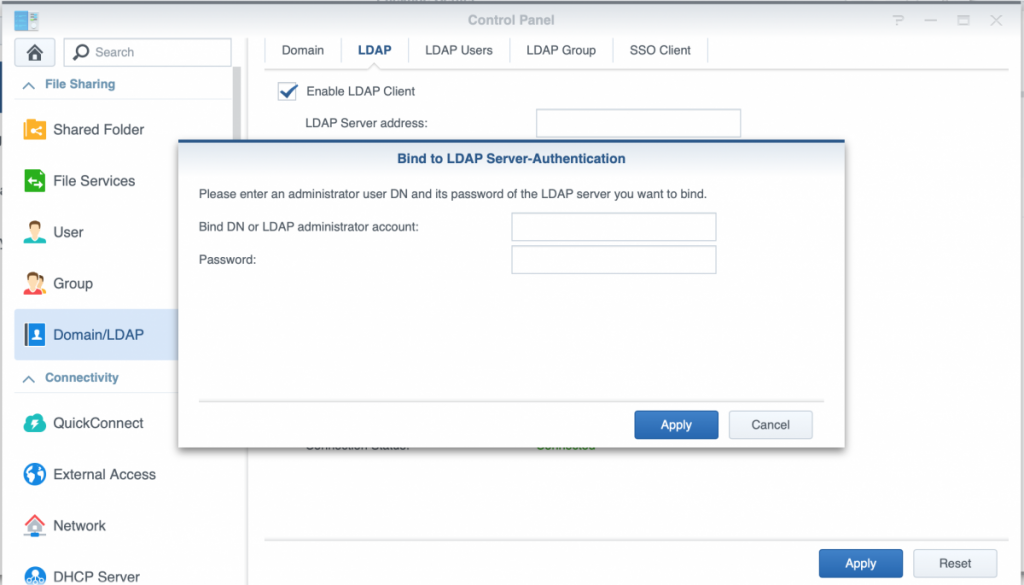
Enter the service account’s DN and password setup before with freeipa-service-password.sh and again press the Apply button to activate the setup. Unless all users have been converted to a sambaSAMAccount (which won’t happen with admin by default) and have changed their password after that, you will get the following message:
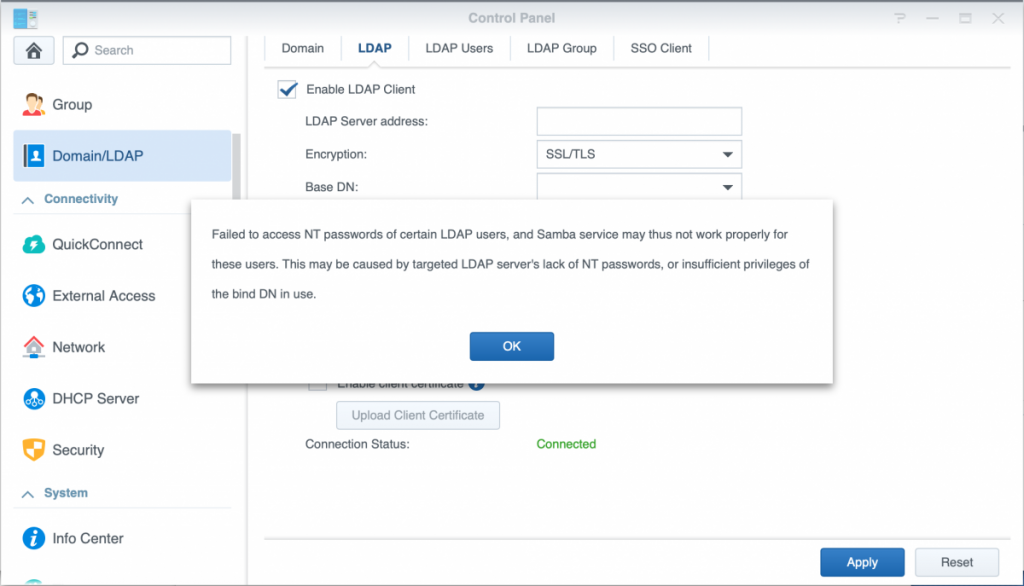
This is normal an not an issue, as soon as users have the sambaSAMAccount objectclass added and changed their password afterwards, these attributes will become available upon the next refresh of the LDAP users. This synchronization can also be initiated manually from the LDAP Users tab next to the LDAP configuration tab once connected.
With this setup users that changed their password can login using the web interface, in apps/modules like Drive and Moments as well as access shares using SMB (and AFP in case you are still using that). The good thing is that for SMB shares it will use NTLM password authentication and not clear-text passwords (which is unsafe and requires additional configuration on the client side to allow.
Please note that when you add new users, they must be enhanced with the sambaSAMAccount objectclass using the freeipa-samba-user.sh script before they can login. For this include running this script in your workflow to run it manually. It should be possible to schedule to run from cron as well but I have not looked at this as I don’t need that (may do so in the future).
I have documented this for my own use (as it took quite some time to get to this point even though now it is a 10-minute guide) and hope this may be useful for others. In case you have any issues with this (or find any bugs in the scripts), please comment or raise an issue for that on my GitLab repository.



Hi,
first of all thanks for the great guide you wrote.
Unfortunately, I dont get it to work. Currently i’m trying to conntect my syology nas to the freeipa server.
If i use the resulting Bind-DN (e.g krbprincipalname=ldap/nas.home.local@HOME.LOCAL,cn=services,cn=accounts,dc=home,dc=local) into the synology interface i get this error message:
“LDAP servers do not allow anonymous binding. Please check the base DN, bind DN and password”
Is this the wrong DN i’m using?
Hi Christian,
the resulting bind-DN is correct to bind with, but where did you enter it? your Base DN should be set to dc=home,dc=local and do make sure you have encryption set to SSL/TLS or STARTTLS. Do you get the prompt for the login credentials before you get this message? The Bind-DN (and password the script generates) must be entered there.
Which version of DSM and FreeIPA are you on? I learned another person still on FreeIPA4.6 had issues that went away after upgrading FreeIPA. I have since upgraded to FreeIPA 4.8 and can confirm it works with 4.7 and 4.8 at least.
Thanks for the guide, it seems to work, I have all the LDAP users from FreeIPA in my Synology LDAP listing. However when I try to login to the Synology or mount a SMB share I get this error:
SPNEGO login failed: The user password must be changed before logging on the first time.
I’ve changed passwords a few times, but I always get the same error. Any ideas?
Hi Collin,
To help I need a bit more information. What OS are you on? Are you able to login with FreeIPA users on the Synology web interface ?
If on Windows 10 there seem to be more people with issues connecting to Samba with similar errors that require config changes (I am not sure whether that is possible in a supported way).
I have FreeIPA installed on Centos 7, and no I cannot log into the web-interface with the LDAP accounts.
I’m trying to mount the smb shares on Ubuntu 18.04 and Centos with this command:
smbclient -d 10 -U
That’s where I’m seeing the error message.
I should also add that when I double click an LDAP user in DSM it says “Failed to load the user data” it also shows all the users as disabled.
Hey Collin. I think I know what is going on here. There is an attribute “sambaPwdLastSet” that is not getting set by FreeIPA when a user changes their password. The trick is to manually set it. Google for #3206 IPA with Samba: sambaPwdLastSet is not properly set when user changes password. Cheers.
Thanks for your great tutorial! We just upgraded our IPA environment consisting of about 110 users smoothly.
Thanks for this great article! Struggled for 2 days setting up NFSv4 and Kerberos/freeIPA with Synology, only to recognize, Synology’s NFS Implementation is broken. File Permissions aren’t handled correctly.
SMB works now like a charm on my Ubuntu 20.04.
Note: Changing your LDAP password though your Operating System didn’t work –> session setup failed: NT_STATUS_PASSWORD_MUST_CHANGE
Needed to set it in the IPA GUI. Maybe a first time thing.
I owe you beer.
Found an interesting side bug that the folks from FreeIPA noted they won’t fix. Changing password doesn’t set sambaPwdLastSet attribute.
#3206 IPA with Samba: sambaPwdLastSet is not properly set when user changes password
That user’s fix was to set the attribute by script in FreeIPA using a command like below. I owe him beer, too.
ldapadd <<EOF
dn: uid=username,cn=users,cn=accounts,dc=map59,dc=com
changetype: modify
replace: sambaPwdLastSet
sambaPwdLastSet: 1344931739
EOF
Hello.
Does Kerberos work properly with this setup? If the client got the ticket (using kinit for ex), does it log in automatically to the web interface and samba shares?
I’m looking forward to using IPA instead AD, but this can be a showstopper.
Amazing resource, this worked without any issues in my environment (~40 users, 2 synology devices). Thanks a lot!
Hi ! Did you have any problem at any point of this guide ?
Everything works as intended as shown in the guide.
But in the end we can’t log to DSM, or to a smb share with freeipa users (bad login/password error).
Here is the corresponding line in /var/log/auth.log :
SERVER login.cgi: pam_unix(webui:auth): authentication failure; logname= uid=0 euid=0 tty= ruser= rhost=192.168.0.28 user=user@test.local
SERVER login.cgi: pam_ldap(webui:auth): Authentication failure; user=user@test.local
I have DSM 6.2 and freeipa 4.8.7.
Thx.
I have the same problem. Did you figure out the cause of it?
Hi Paul,
I have exactly the same problem. Did you ever figure out a solution?
I’ve been stuck at this for more than a week now!
If you give read, search, compare permissions to all user attributes to the system bind user then you dont get this “Failed to access NT passwords…” messsage…
Hi,
Thanks for the scripts, they are very useful.
You have a typo on this page: https://gitlab.lindenaar.net/scripts/freeipa#freeipa-samba-usersh , the command should be “freeipa-samba-user.sh” but you have “freeipa-service-password.sh”.
Great tutorial! Everything worked on our FreeIPA on CentOS 8 and our DSM 6.2 Synology NAS except, that LDAP users are not able to login over SMB (but they are able to do so over Synology WebGUI).
We enabled SMB logging and found in the /var/log/samba/log.smbd the following lines:
../source3/passdb/pdb_ldap.c:567: [2021/06/25 14:51:43.269337, passdb 2, pid=10317] init_sam_from_ldap
init_sam_from_ldap: Entry found for user: maxmustermann
../source3/passdb/pdb_ldap.c:626: [2021/06/25 14:51:43.269375, passdb 1, pid=10317] init_sam_from_ldap
init_sam_from_ldap: no sambaSID or sambaSID attribute found for this user maxmustermann
../source3/passdb/pdb_ldap.c:1678: [2021/06/25 14:51:43.269397, passdb 1, pid=10317] ldapsam_getsampwnam
ldapsam_getsampwnam: init_sam_from_ldap failed for user ‘maxmustermann’!
../source3/passdb/pdb_interface.c:340: [2021/06/25 14:51:43.269419, syno 3, pid=10317] pdb_getsampwnam
getsampwnam account maxmustermann fail NT_STATUS_NO_SUCH_USER
We have changed the password of the maxmustermann user over FreeIPA WebGUI and investigated the attributes of the user using ldapsearch – there the sambaSID seems to be set (and LDAP Sync was done by clicking on the Update button in the Synology WebGUI):
…
krbTicketFlags: 128
krbPasswordExpiration: 20211222121404Z
ipaNTSecurityIdentifier: S-1-5-21-6237-88438438-21624-621544
sambaSID: S-1-5-21-6237-88438438-21624-621544
sambaAcctFlags: [U ]
sambaDomainName: EXAMPLE.COM
sambaPwdLastSet: 1624623244
krbLoginFailedCount: 0
krbLastFailedAuth: 20210625120708Z
Do you have an idea, what we are doing wrong? Thank you very much!