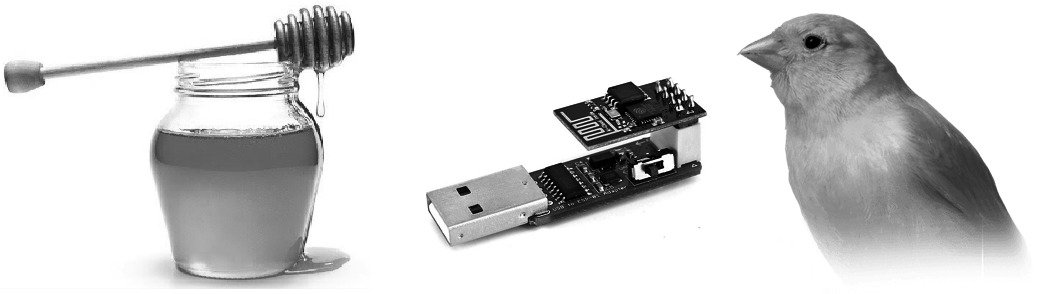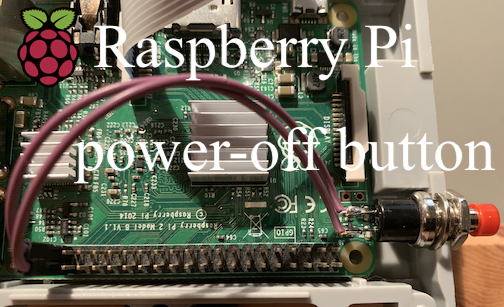All the best for 2023 and that it may be a great and healthy year with more stability and peace than 2022!
The last almost two years I have not posted anything, simply because I did not have much time for it but also ais I did not really do anything noteworthy for a blog post. Currently I am working on several small projects again that probably will result in a post here about it.
Please note that I wil soon be moving my ancient Gitlab repository to something else (most likely Gitea as it seems to have all the features I need and is under active development). Links from this blog to my code may then change and I have not yet found a way to keep them working.
I will keep this short but expect to post some updates soon.